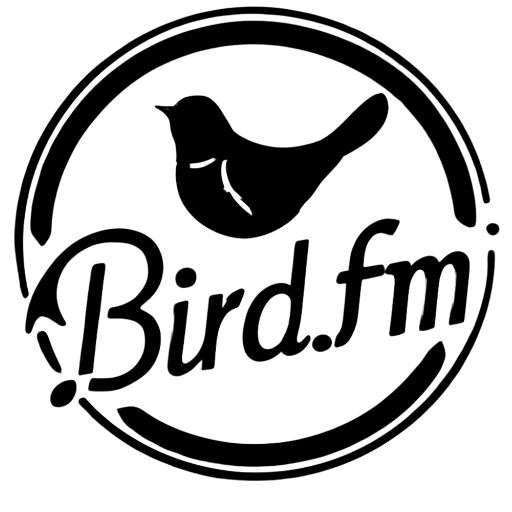Frequently Asked Questions (FAQs)
What is Bird.fm?
Bird.fm is a social network designed to connect people with the calming and restorative sounds of nature and music. Our platform allows users to explore, share, and enjoy a wide range of audio experiences, including bird songs, water sounds, spa music, and more. Our goal is to foster a peaceful community where members can find relaxation and inspiration through sound.
How do I create an account on Bird.fm?
To create an account, simply click on the "Sign Up" button on our homepage. You’ll need to provide some basic information such as your email address, a username, and a password. Once you’ve completed the registration process, you’ll receive a confirmation email with a link to activate your account.
How can I upload and share my own sounds, posts, images, and videos?
After logging into your account, navigate to the "Upload" section from your dashboard. Here, you can upload your own recordings, images, and videos to share with the community. To create a post, go to the "Create Post" section where you can write text updates and attach images or videos. Make sure your uploads adhere to our content guidelines and quality standards.
Can I record audio directly on Bird.fm?
Yes, you can record audio directly on Bird.fm. Simply go to the "Record" section on your dashboard or the app, and use our built-in recording tool to capture sounds. This feature is perfect for recording nature sounds, personal musical compositions, or any other audio you want to share. Once recorded, you can immediately upload and share your audio with the community.
Can I listen to Bird.fm without creating an account?
While you can browse and listen to some of the content on Bird.fm without an account, creating a free account gives you access to a broader range of features, including the ability to upload your own sounds, share posts, record audio, and interact with other members of the community.
How do I manage my account settings and privacy?
To manage your account settings, go to the "Account Settings" section from your profile. Here, you can update your personal information, change your password, adjust privacy settings, and manage your notification preferences. We take your privacy seriously and provide options to control who can see your activity and personal details.
What should I do if I forget my password?
If you forget your password, click on the "Forgot Password" link on the login page. You’ll be prompted to enter your email address, and we’ll send you a password reset link. Follow the instructions in the email to create a new password and regain access to your account.
How can I contact Bird.fm support?
If you have any questions or need assistance, you can contact our support team by sending an email to support@bird.fm. We are here to help with any issues or concerns you may have, and we strive to respond to all inquiries as quickly as possible.
How do I report inappropriate content?
If you come across any content that you believe is inappropriate or violates our community guidelines, please report it by sending an email to contact@bird.fm. Our moderation team will review the report and take appropriate action to ensure a positive and respectful community environment.
Are there any costs associated with using Bird.fm?
Bird.fm offers a free basic membership that provides access to most features of the platform. We may offer premium features or additional content for a fee in the future, but basic access remains free of charge. Check our website for the latest information on any premium options.